
Here is a guide to creating a player in FIFA 22 Career Mode and starting your career as a footballer.
Select PLAYER CAREER
To begin your career as a player in FIFA 22, select PLAYER CAREER when creating a new career. Then, you will be asked to either CREATE YOUR PRO or CHOOSE REAL PLAYER:
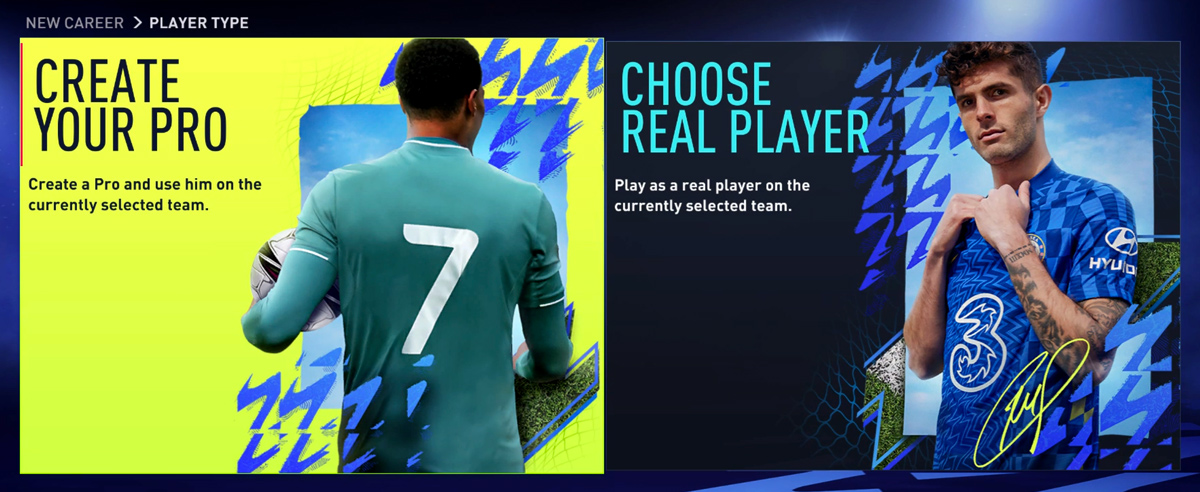
Create Your Pro
Using this option allows you to create your player from scratch. By selecting CREATE YOUR PRO you will need to select a player avatar first, and then enter your player’s details as follows:

INFO
Personal information regarding your avatar (Virtual Pro):
- First Name
- Last Name
- Known As – Name appears on your kit
- Commentary Name – Can be selected from commentary name database in FIFA 22
- Team
- Kit Number – Preferred kit number
- Nationality / Region – Country name
- Birth Year
- Birth Month
- Birth Day

ATHLETIC
Data regarding your player:
- Body – Physical appearance and information of your player. This includes your player’s weight and height which affects their attributes (Acceleration, Agility, Balance, Jumping, Reactions, Sprint Speed, Stamina, Strength) and the effect will be shown in real-time as you change – For example, more weight increases the strength but decreases Acceleration.
POSITION
Your player’s position details which will affect your pro’s attributes depending on your selections:
- Position – Forward, Midfielder, Defender or Goalkeeper
- Role – Position’s Role
- Preferred Foot – Right/Left
HEAD
Here you can edit your player’s head type, appearance and features, including:
- Face – Face types & shapes
- Tone & Complexion – Head and face skin tones
- Eyes – Eyes types, colours, shapes, position, separation, protrusion & rotation
- Brows – Eyebrows types, colours, shapes, position, separation, protrusion & rotation
- Nose – Nose types, colours, shapes, position, separation, protrusion & rotation
- Mouth – Mouth types incl. mouth size, position & protrusion
- Cheeks & Jaws – Cheeks & Jaws position & fullness
- Chin – Chin size, protrusion & fullness
- Ears – Ears size, earlobe, protrusion, helix & pitch
- Hair – Hair colour & types (short, medium, long & accessorized)
- Facial Hair – Facial hair types & colour (moustache, beard & etc.)
KIT
Customize your player’s kit & accessories including:
- Boots & Accessories – Boots, Socks & Ankle Tapes.
- Gloves & Wrists – Gloves, Left Wrist & Right Wrist.
- Kit Fit – Waist Fit (Tucked In / Untucked), Kit Sleeves (Short, Long, Undershirt or Turtleneck Undershirt), Jersey Fit (Normal or Tight).
ANIMATION
Your player’s animation for:
- Goal Celebration
- Set Piece Style
- Running Style
Once you completed customising your player’s details, click Advance (press Options/Menu) to continue. Then you will need to select a Club for your Virtual Pro.

Choose Real Player
You are also able to choose a real player instead if creating your own. Select this option and choose your favourite player from their club in real world.
Next, you need to customize your career settings for the following options:
- Match Difficulty – Beginner, Amateur, Semi-Pro, Professional, World Class, Legendary or Ultimate
- Half Length – 4, 5, 6, 7, 8, 9, 10, 15 or 20 Mins
- Currency – Sterling, US Dollars or Euros
- European Competitions – Enable/Disable (UCL, UEL and UECL)
- Transfer Window – Enable/Disable (First summer Transfer Window)
- International Offers – Enable/Disable (Job offers for national football teams)
- Negotiation Strictness – Strict/Loose (Set the club and player strictness to negotiate transfers).
- Financial Takeover – Enable/Disable (Receive an influx of clash at the beginning of your career).
Save your player career settings & progress.

Attributes & Perks
At this phase, you can allocate your attributes. This requires Skill Points to unlock attributes and archetypes. At the moment, you most likely have only 7 Skill Points. So, depending on your position and your preference, go ahead and choose a path to increase attributes you would like to. This can be also done and customised later.
Assign the available perks to your empty slots. Learn more on Perk system in FIFA 22 if you’re not familiar with it.
Completing this part will finalise your player creation and you’ll be starting your career next.
Start Your Career
You can now start your player career by playing matches and training games.

Central
This screen is your central hub for your Virtual pro and your club. You have the following options here:
Play Match / Advance
Using this tab you can play (or simulate) matches and continue your season according to the season calendar. Take note that simulating matches will affect your player growth and the outcome would not be as good as if you play matches
Notifications
Here you get notified about your messages including emails and chats from your players. Select this option to go to your Inbox and Player Chat page to manage your message. Pay attention to your notifications, because some important messages arrive in your inbox anytime. You can delete or archive your messages there.
Standings
Here you can view the standings of your league and other cups & tournaments you are in.
Training
Play training games to earn XP and boost your rating.
My Pro
Here you can customize your Virtual Pro data and access the following options:
- Edit Pro – Edit your player details and appearance except their name, nationality, team and birth date.
- Notifications – Notifications and messages
- Player Growth – Your player’s profile, attributes, archetypes and perks
- My Career – You career summary and status
- My Actions – Actions regarding your career.
- Edit Players – Edit your teammates kit fit, boots, accessories and other details.
Season
Under Season menu, you can access to:
- Calendar – Your complete schedule and events.
- Team Stats – Including in-depth statistics for all the teams.
- Player Stats – Featuring in-depth statistics for all the players.
- Standings – Standings and fixtures for the current season.
- Settings – Game settings (half length, difficulty and etc).
When choosing a real player in carrer mode, is it possible to upgrade there skill rating and week foot rating the more u train with them? For explame make a 2 star skiller into a 5 star skiller?
If I have FIFA 22 before, so can I update it to FIFA 23 when is launched, or I will have download the new FIFA 23 again?
I am playing the player career. I have cchosen a striker and play for tranmere on my second seaso about to win league 1 I am level 80. Will I get and England call up and get a transfer to ay lierpool
I play controlling only my player. When I ask for a ball I only get low passes. How can you request a lob pass?
can i terminate my loan in the player career mode, early? or how long until I can go back to my club
I have started a new career on player career and I’m on the starting 11 after my debut, now I don’t even appear in the match (played 8 matches) at all even though it says I’m on the starting 11 is this a glitch?
Yeah you can improve your skills so that you can be appear in the match
I reached the highest points XP level 25 my overall 86 how can i get more XP to increase ?
I’m 4 seasons in as player and still havnt been called up for national team ?
Your country might not be in-game as FIFA removed most of the national teams, about 35 left in-game.
why i can’t choose transfer to the other team ? always with the withdrawal loan list .
Can i control everyone in the squad in player career mode
I want to start a career as center back but the game only says striker how can I change that
It’s quite simple
you will have an arrow beneath position
choose there
What are the roles for the fowards
Why does every game in real player career start at the midway with my chosen player. I can be winning or losing. How do I make it start from beginning at 0-0 like a normal match not in 58 min and I’m 3-0 down
You have to earn the starting role. You’ll start your career as a sub and if you meet your game objectives and training objectives you get closer to becoming a starter. There’s a gauge in the top left corner that shows your role and how close you are to the starting 11.