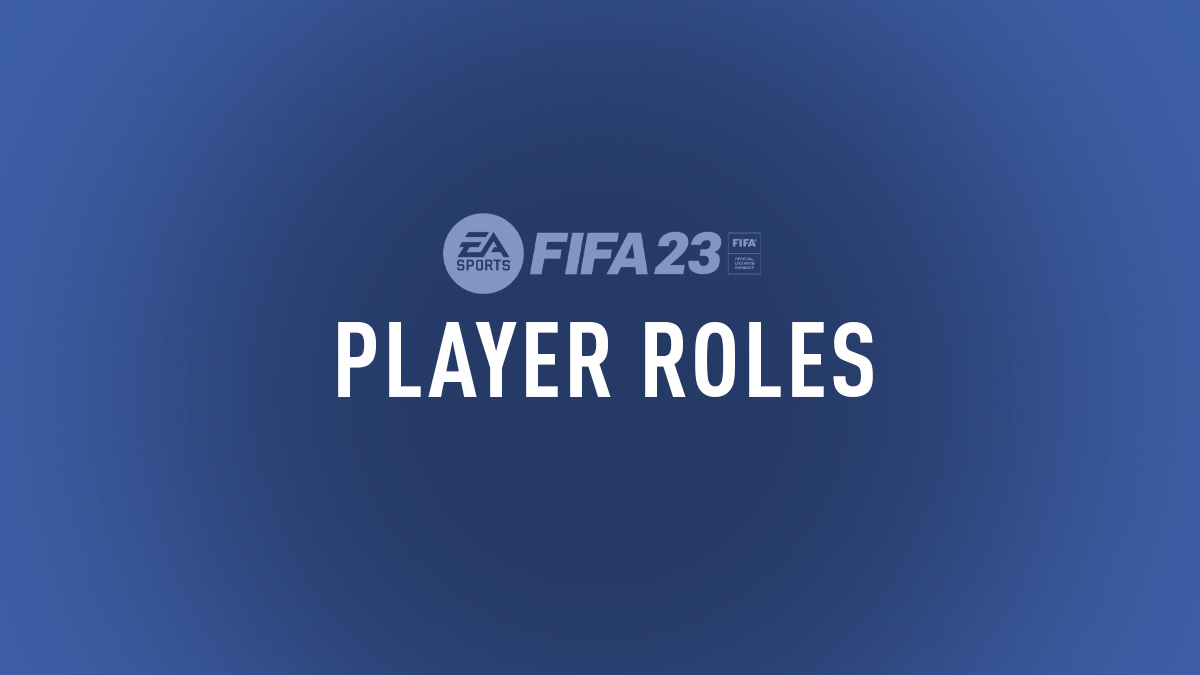
Roles are assigned to players on the field. FIFA 23 player roles are customisable and you can assign them to any player in your squad’s Starting 11.
In the TEAM MANAGEMENT menu > ROLES, you can examine and re-assign player roles. Under Squad > Actions window > Player Responsibilities in FIFA Ultimate Team, you may assign and preset these roles for your squads. In FUT, you can also use Auto-Assign Player Roles, which lets CPU AI pick up the best players for the appropriated roles.
Here is the list of all six player roles in FIFA 23, including their instructions.
| Role | Important Attributes | Details |
|---|---|---|
| CAPTAIN | Team captaincy | |
| SHORT FREE KICK |
|
Taking short free kicks. A player with good attributes like Free Kick Accuracy (FKA), Shot Power (SHO), Curve and Finishing (FIN) would be good for this role. |
| LONG FREE KICK |
|
Taking long free kicks. A player with good attributes like Long Shots, Shot Power (SHO), Free Kick Accuracy (FKA) and Curve would be ideal for assigning this role to. |
| PENALTIES |
|
Taking penalty kicks. A player with good attributes like Penalties, Shot Power (SHO), Finishing and Free Kick Accuracy (FKA) would be good for taking penalties. |
| LEFT CORNER |
|
Taking left corner kicks. A left-footed player with good attributes like Long Pass, Short Pass, Passing (PAS), Curve and Free Kick Accuracy (FKA) would be perfect for this role. |
| RIGHT CORNER |
|
Taking left corner kicks. A right-footed player with good attributes like Long Pass, Short Pass, Passing (PAS), Curve and Free Kick Accuracy (FKA) would be idea to be assigned to this role. |
Tips
- When it comes to assigning player roles, the Auto-Assignment tool comes in handy. If you’re unsure about the roles, click Auto-Assign and revert to the default assignments to give the duty to the CPU.
- When taking corners, free kicks, or penalties, remember that you can always change the kick taker by holding the R2 / RT button.
Comments